What is the IRS Data Retrieval Tool?
The IRS Data Retrieval Tool is a process designed to provide an easier way to complete the Free Application for Federal Student Aid (FAFSA). Eligible students (and their families) who have completed their federal tax return may use this tool to automatically populate financial information required on the FAFSA. Using the IRS Data Retrieval Tool eliminates errors and verifies your reported tax information with IRS reporting. All imported data will be marked as “Transferred from the IRS” on the FAFSA.
Filing a FAFSA with the IRS Data Retrieval Tool
Students (and parents of dependent students) who indicate that they have filed their federal returns before completing their FAFSA and meet eligibility requirements will be directed to use the FAFSA-IRS Data Retrieval Tool to complete their form. Students who elect to not use the FAFSA-IRS Data Retrieval Tool or make changes after importing the data will be required to submit tax information to the financial aid office for verification.
How to use the IRS data retrieval tool
- Enter your FSA ID and click “Link to IRS”
- Your FAFSA will be saved and you will be transferred to the IRS website
- On the IRS website, enter all required information to authenticate your identity
- After verification, your IRS tax information will be displayed. Select “Transfer My Tax Information into the FAFSA”
- All automatically populated tax questions will be marked with ” Transferred from the IRS” when you return to the FAFSA
FAFSA Corrections
Students can complete a FAFSA before their federal taxes are filed. Students may file using the “estimated income” information and submit corrections later. Students who use this process can use the IRS Data Retrieval Tool once their tax returns are completed to make official corrections to their FAFSA.
Eligibility
Students (and their parents) who file a federal tax return for the most recent tax year will be eligible to use the IRS data retrieval tool. Some filing statuses will make people ineligible to use the tool. These include:
- A married independent student and spouse who filed separate tax returns
- The parents of a dependent student filed separate tax returns
- A student or a dependent student’s parent has had a change in marital status after the end of the tax year
- The student, parent or spouse has filed an amended tax return
- The student, parent, or spouse has an unpaid federal tax liability
Verification and the IRS Tax Return Transcript Request
If a student is selected for verification and they (or their parents) have filed a federal tax return, they will be required to submit an IRS Tax Return Transcript. The tax return transcript can be requested, free of charge, from the IRS.
To access the IRS Tax Return Transcript, log-on to the Chaminade portal. Need help accessing your account? Visit the client services website for instructions.