Register for Classes
Student Portal Instructions
- Log into Sharepoint
- Click on students, then click on Self Service on the right-hand side
- Enter your Chaminade Student ID # and your password (your default password is the last 4 digits of your social security number or the 6 digits of your birthday)
- Search for courses by clicking on Course and either selecting the subject you want to look for OR using the “advanced search” to filter out by subject, course number and term. You can also type in the specific course you are looking for into the search bar on the right-hand side (ex. EN 102)
- Once you find the course you want to add to your schedule, click on “add section to schedule”
- To view schedule, click on “Student Planning” then “Plan & Schedule”, then click “Register” on the right-hand side to register for classes.
How to Print Your Schedule
- Log into Self Service
- Select Student Planning, then Plan & Schedule
- Click on “Print”
Notes on Day Undergraduate Terms
Chaminade offers four terms per year for day undergraduates:
- Fall Day
- Spring Day
- Summer Session I
- Summer Session II
Chaminade terms are based on the current academic year beginning with the summer sessions. For Example:
- 2021 Fall Day = 2021FA
- 2021 Spring Day = 2021SP
- 2021 Summer Session I = 2021SS1
- 2021 Summer Session II = 2021SS2